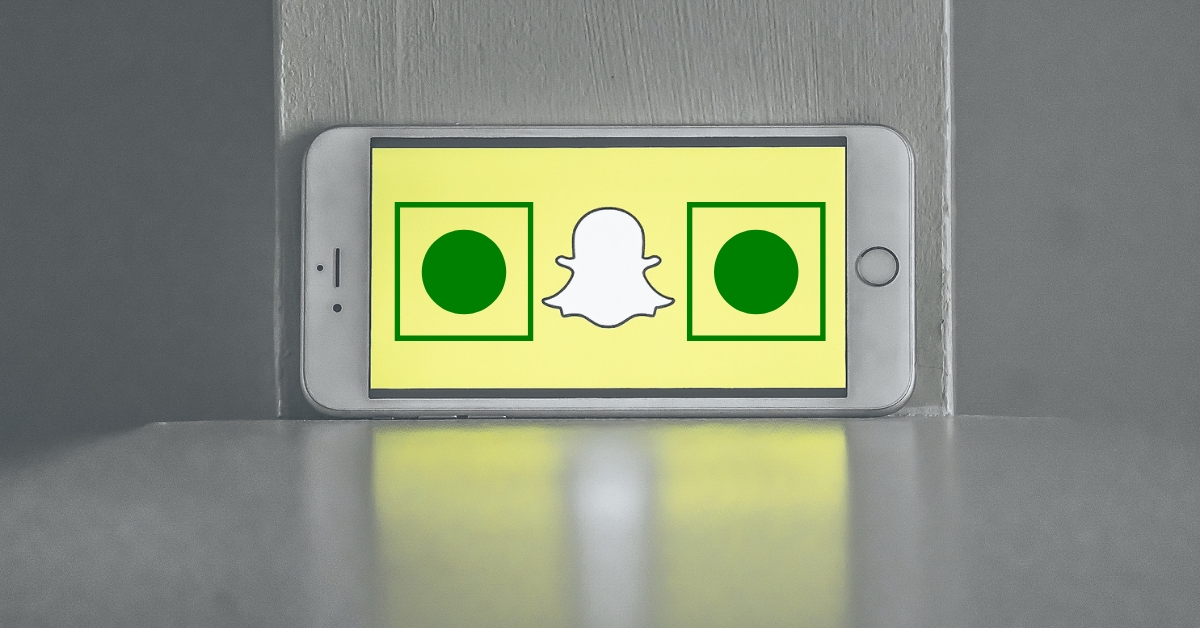Snapchat is known for its fun filters, disappearing messages, and spontaneous sharing style. But if you’ve noticed a little green dot next to someone’s Bitmoji or profile icon, you might be wondering what it means—and whether it reveals more than you expected. Let’s break down the meaning of this green indicator, where it appears, how accurate it is, and whether you can turn it off if you’d rather not share your activity status.
What Does the Green Dot Mean on Snapchat?
The green dot on Snapchat is officially called the “Activity Indicator.” This feature was introduced to help users see when someone is recently active on the app. If you spot a green dot next to a friend’s Bitmoji or profile picture, it means they’ve been online recently—not necessarily that they’re looking at your snaps or chatting, but that they’ve used the app.
Snapchat added this subtle feature to make conversations feel more in-the-moment and real-time. Similar to “last seen” or “active now” features on Instagram or Facebook Messenger, this green dot helps you know which friends are currently using the app or were on it just moments ago.
Where Does the Green Indicator Appear?
You’ll mainly see the green dot in the following places:
- Friend list: When you swipe right and view your friend list or chats, a green dot may appear near someone’s Bitmoji or avatar, signaling recent activity.
- Stories or Spotlight: When tapping on a user’s profile (especially when checking who viewed your story), the dot can appear.
- Search results: If you search for a friend and tap their profile, the green dot might appear near their Bitmoji or name.
- Quick Add or Suggested Friends: The activity indicator may show here too, although less commonly.
Not everyone will show the green dot. It only shows for users who have chosen to keep the feature enabled in their settings.
How Long Does the Green Dot Stay on Snapchat?
The green dot generally disappears within 5 to 10 minutes after someone was last active. However, in some cases, it can remain visible for up to 24 hours depending on app behavior, background activity, or delayed sync. This means that while the dot often gives a recent indication of activity, it’s not always a real-time reflection.
So if you see the green dot, your friend may have been active just now—or possibly hours ago.
How Accurate Is the Green Dot?
This is where things get interesting. While the green dot is generally reliable, it’s not a perfect real-time indicator.
For example:
- If someone just closed the app, the dot may still appear for a few minutes.
- If they minimized Snapchat but didn’t fully close it, the dot may linger longer.
- If the person has disabled the Activity Indicator, you won’t see the green dot at all.
So while it gives you a general idea that someone was recently online, it won’t confirm whether they’re actively chatting, watching your stories, or reading your messages at that moment.
So, How Can You Tell if Someone’s Currently Online on Snapchat?
Snapchat doesn’t provide a true “online now” indicator. But you can combine a few clues to get a better idea:
Green dot + recent interaction: If they sent or opened a Snap while the green dot is on, chances are they’re still using the app.
Typing notification: If you see “X is typing…”, they’re actively online in chat.
Seen status: When your Snap or message is viewed instantly, it may mean they’re on the app.
Snap Map: If your friend appears on Snap Map, tap on their Bitmoji. If they’re currently active, it will show “Last active just now” under their profile.(only works if Snap Map is enabled).
Bitmoji movement: While moving location on the map can suggest recent use, the real-time label like “just now” is a more accurate indicator of current online status.
However, none of these are foolproof—Snapchat values privacy and spontaneity, so it keeps a lot of this vague by design.
How to Turn Off the Green Dot on Snapchat
If you don’t want others to see when you’re online, the good news is: you can disable the Activity Indicator.
Here’s how:
1. Open Snapchat and tap your Bitmoji in the top-left corner.
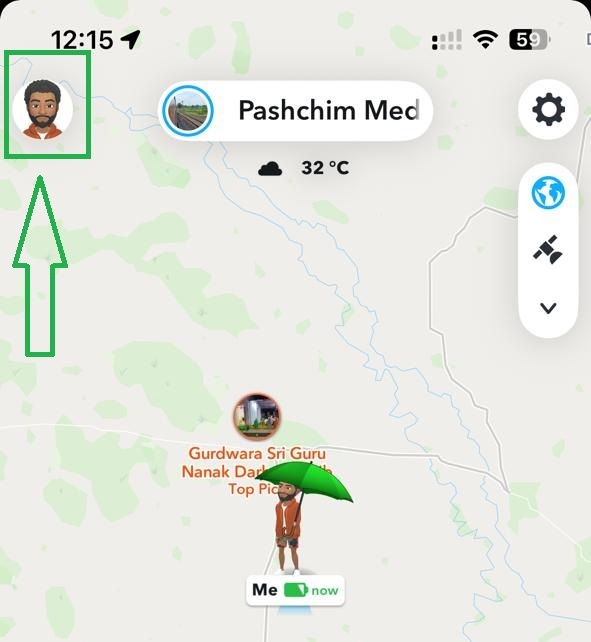
2. Tap the gear icon in the top-right to open Settings.

3. Scroll down and find “Activity Indicator” (under Privacy Controls).
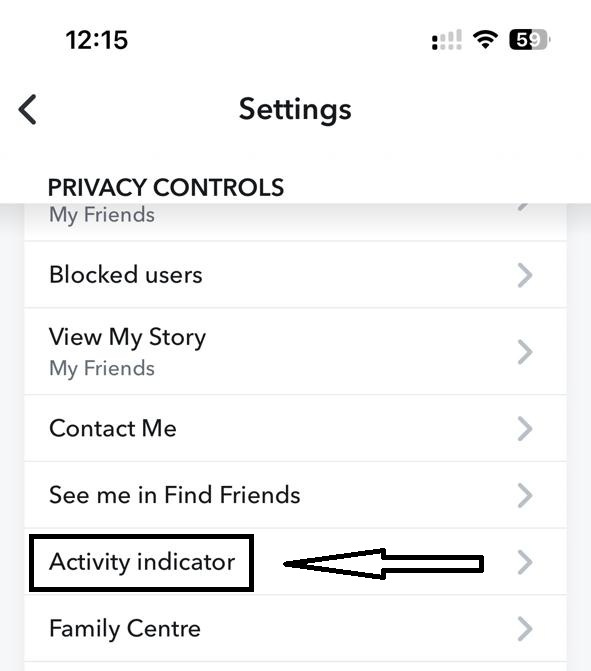
4. Toggle it off.
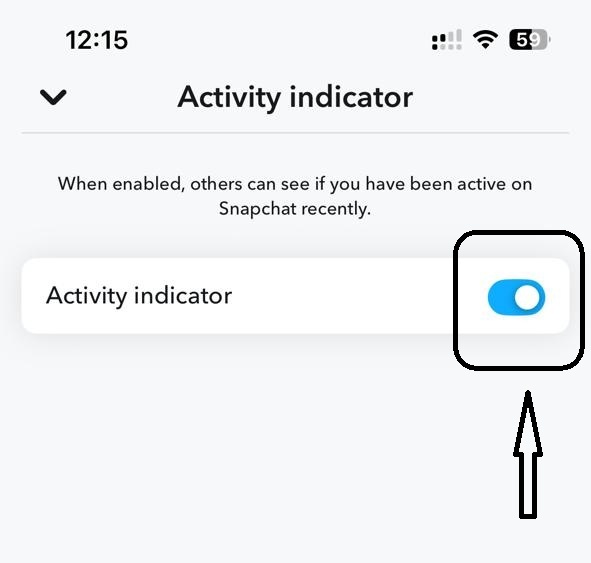
Once turned off, your green dot will disappear, and others won’t be able to tell if you’re recently active. Keep in mind: if you turn it off, you also won’t be able to see other people’s green dots.
End Note
The green dot on Snapchat is a small but powerful visual cue that helps friends know you’ve recently used the app. Whether you’re using it to see who’s around or want to fly under the radar, knowing what it means—and how to control it—puts the choice back in your hands.
If you’re someone who values privacy, it’s worth tweaking this setting to match your comfort level. And if you’re just curious about who might be online to chat, now you know what to look for.
If you found this article informative, feel free to check out our other articles as well.